1. 上传透明背景
长按主屏幕→左滑至空白屏幕→截图
在我的桌面透明背景中选择对应颜色模式上传截图

长按主屏幕→左滑至空白屏幕→截图
在我的桌面透明背景中选择对应颜色模式上传截图

长按桌面小组件→选择编辑小组件→选择透明位置→选择组件在桌面对应的位置→设置成功。
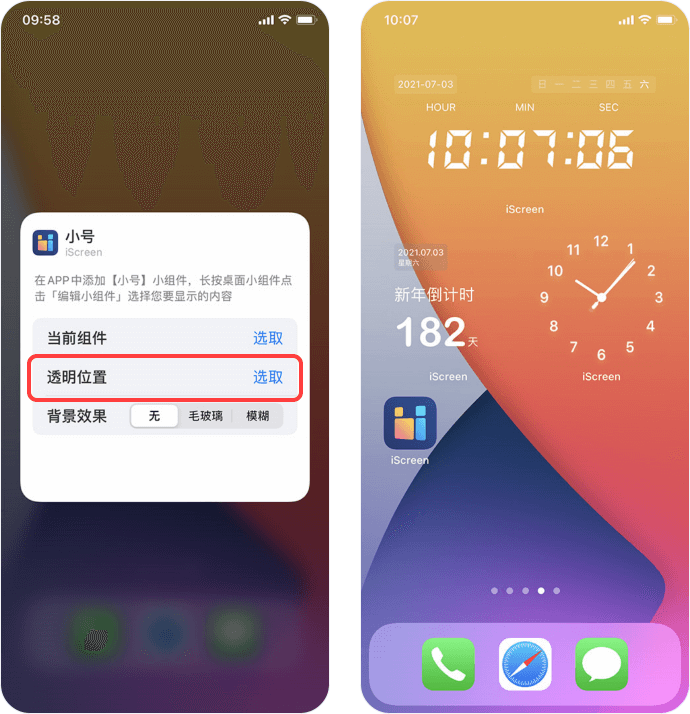
① 透明背景错位怎么办?
截屏之前,进入设置->墙纸->点击主屏幕预览图->关闭【视角缩放】->点击设定,然后再重新截图上传。
② 截图尺寸错误怎么办?
进入设置->显示与亮度->视图->设定为【标准】,然后再重新截图上传。
長按主屏幕→左滑至空白屏幕→截圖
在我的桌面透明背景中選擇對應顔色模式上傳截圖

長按桌面小組件→選擇編輯小組件→選擇透明位置→選擇組件在桌面對應的位置→設置成功。
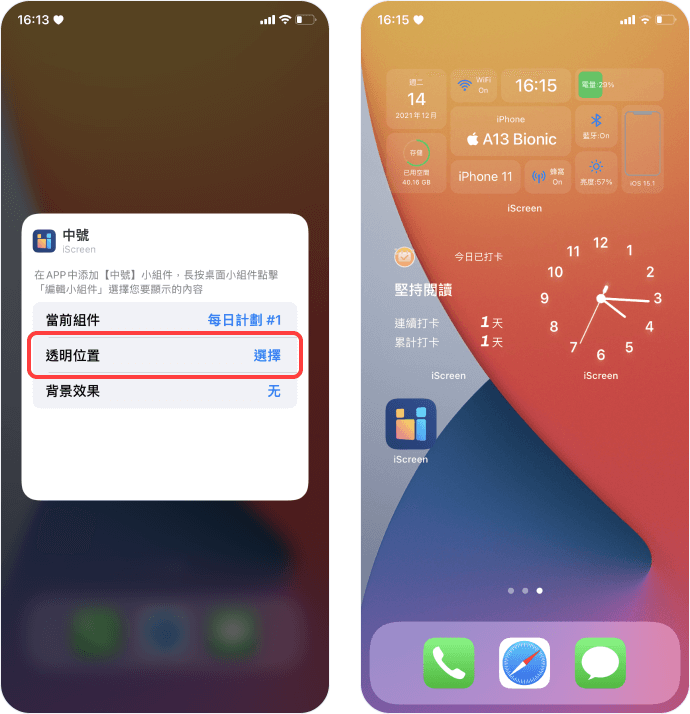
① 透明背景錯位怎麽辦?
截屏之前,進入設置->牆紙->點擊主屏幕預覽圖->關閉【視角縮放】->點擊設定,然後再重新截圖上傳。
② 截圖尺寸錯誤怎麽辦?
進入設置->顯示與亮度->視圖->設定爲【標准】,然後再重新截圖上傳。
Tap and hold the home screen → swipe left to a blank screen → take a screenshot
Select the corresponding color scheme in Transparent Background For "iScreen" and upload the screenshot
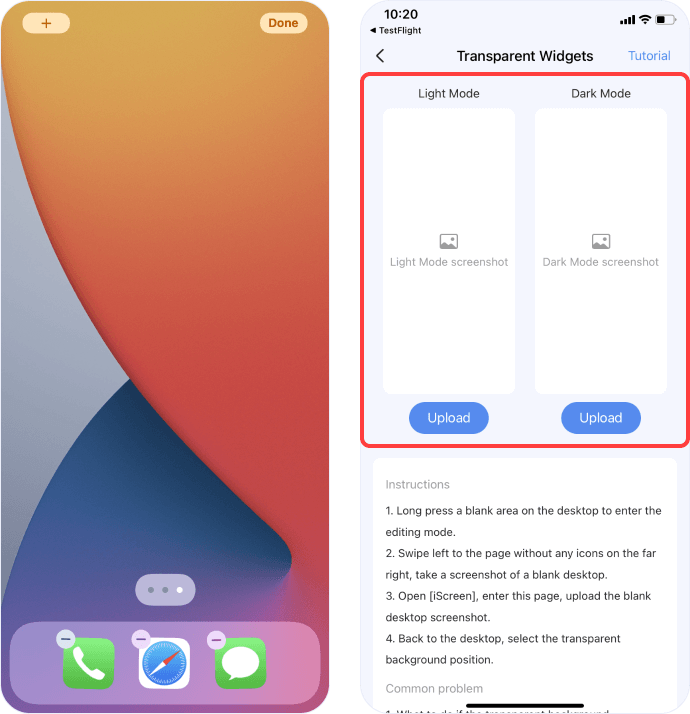
Tap and hold the home screen widget → select "Edit widget"→ select "Transparent " → select the corresponding position of the widget on the home screen → setting successfully configured.
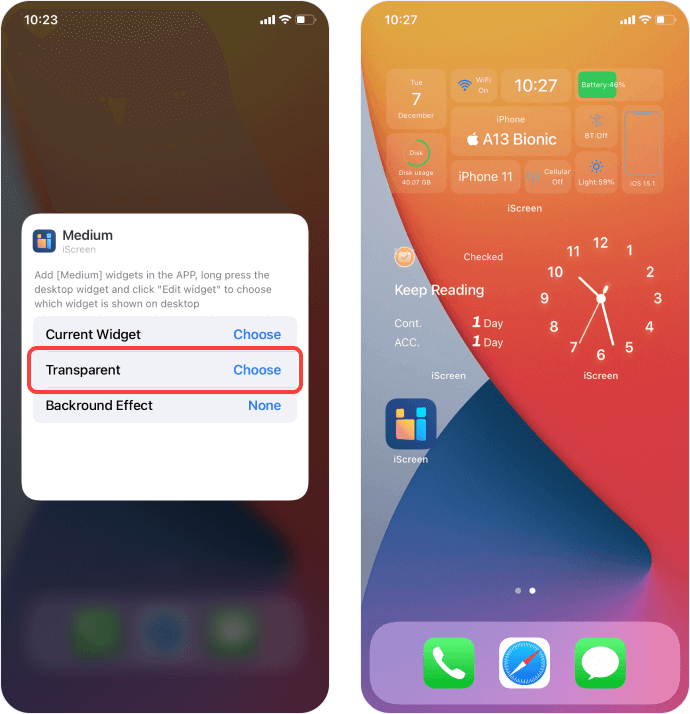
① What should I do if the transparent background is misaligned?
Before taking a screenshot, go to Settings → Wallpaper → select Home Screen Preview → turn off [Perspective Zoom] → click Settings, and then upload the screenshot again.
② What should I do if the screenshot size is wrong?
Go to Settings → Display and Brightness → View → Set to [Standard], and then upload the screenshot again.